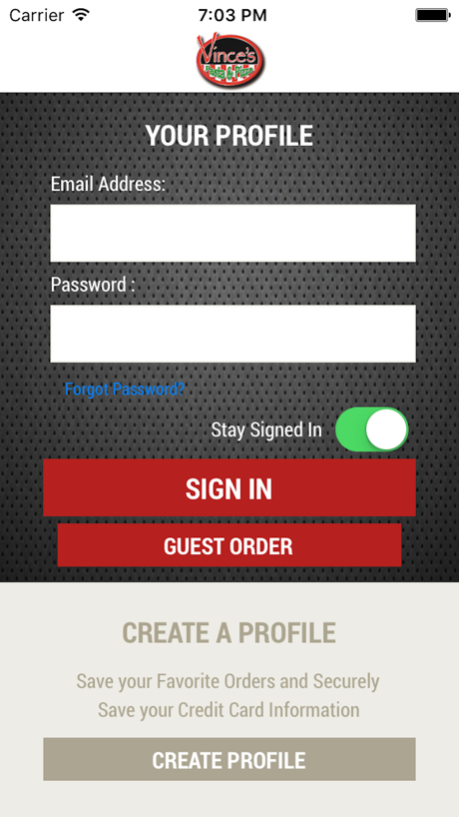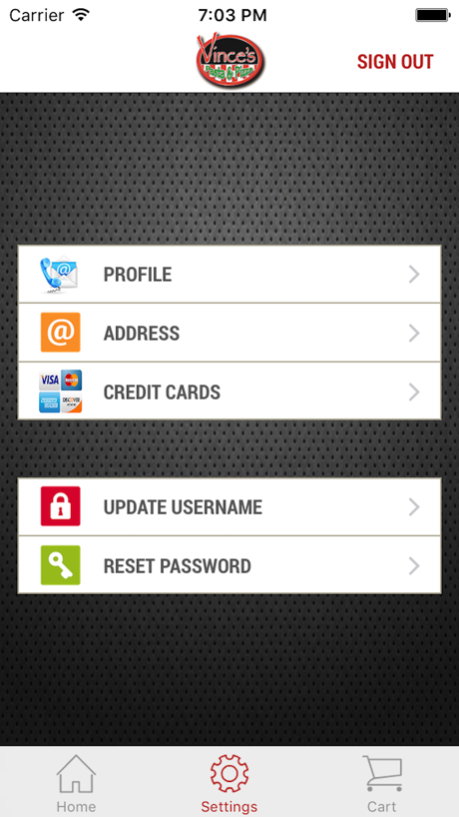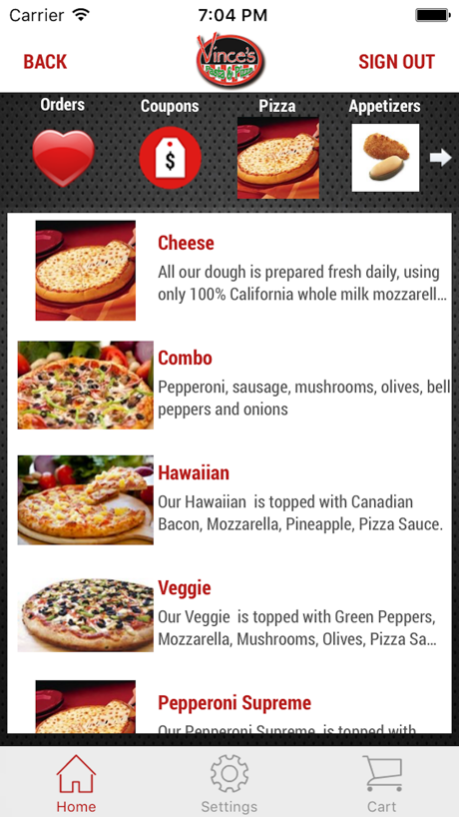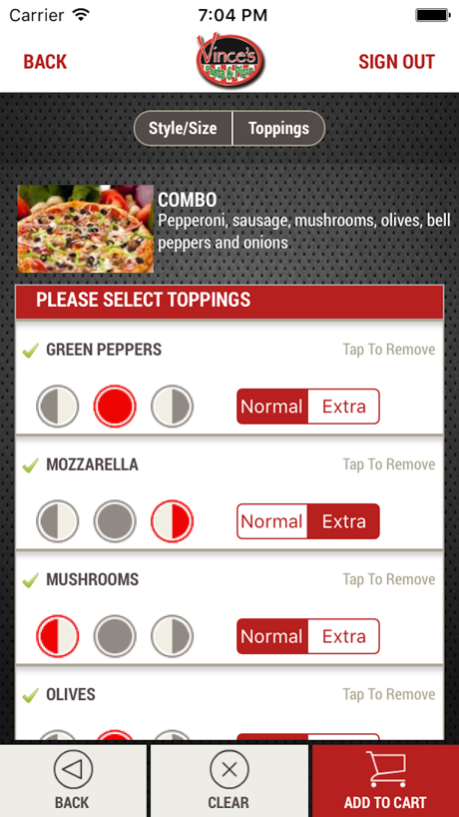Vince’s Pasta & Pizza 2.0.1
Continue to app
Free Version
Publisher Description
Since 1991 Vince’s Pasta & Pizza has offered its guests the highest quality Italian food by using only the freshest and finest products available. Using Old World sauce recipes from Italy, fresh dough made daily from scratch then stretched by hand, California 100% Real whole milk mozzarella cheese grated in our stores, the finest ripened vegetables, vine ripened tomatoes packed just hours after picking, quality cut meats used to top our pizzas, subs, salads and pastas. We challenge you to find a better pizza or the foods we offer with higher standards or better taste. We understand that our success depends on the quality of food and service we offer to our guests. As a family owned business we believe in giving back to our local community, helping fundraising groups, local schools, youth sports and so many other organizations. We want you to feel as if you are a guest in our own home. That’s why we truly believe,
“ANYWHERE ELSE IS LESS THAN A MEAL” & “YOUR SATISFACTION IS OUR SUCCESS”
Aug 31, 2016
Version 2.0.1
This app has been updated by Apple to display the Apple Watch app icon.
- Bug fixes
About Vince’s Pasta & Pizza
Vince’s Pasta & Pizza is a free app for iOS published in the Food & Drink list of apps, part of Home & Hobby.
The company that develops Vince’s Pasta & Pizza is Revention, Inc.. The latest version released by its developer is 2.0.1.
To install Vince’s Pasta & Pizza on your iOS device, just click the green Continue To App button above to start the installation process. The app is listed on our website since 2016-08-31 and was downloaded 1 times. We have already checked if the download link is safe, however for your own protection we recommend that you scan the downloaded app with your antivirus. Your antivirus may detect the Vince’s Pasta & Pizza as malware if the download link is broken.
How to install Vince’s Pasta & Pizza on your iOS device:
- Click on the Continue To App button on our website. This will redirect you to the App Store.
- Once the Vince’s Pasta & Pizza is shown in the iTunes listing of your iOS device, you can start its download and installation. Tap on the GET button to the right of the app to start downloading it.
- If you are not logged-in the iOS appstore app, you'll be prompted for your your Apple ID and/or password.
- After Vince’s Pasta & Pizza is downloaded, you'll see an INSTALL button to the right. Tap on it to start the actual installation of the iOS app.
- Once installation is finished you can tap on the OPEN button to start it. Its icon will also be added to your device home screen.